✅Displaying Courses, Signs Disappear after Saving/Closing/Opening, A course might look like this
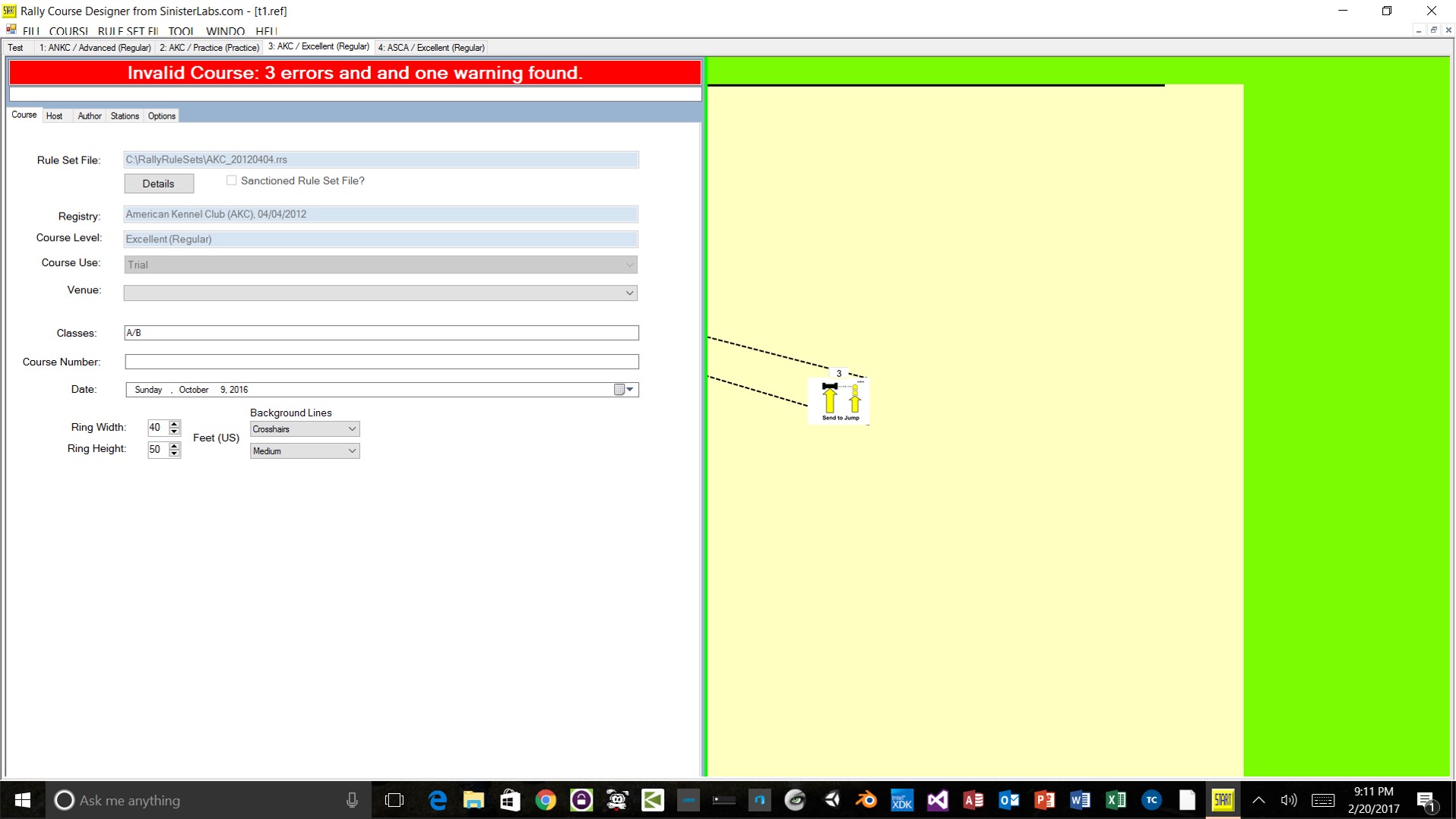
✅Displaying Courses, Signs Disappear after Saving/Closing/Opening, A course might look like this
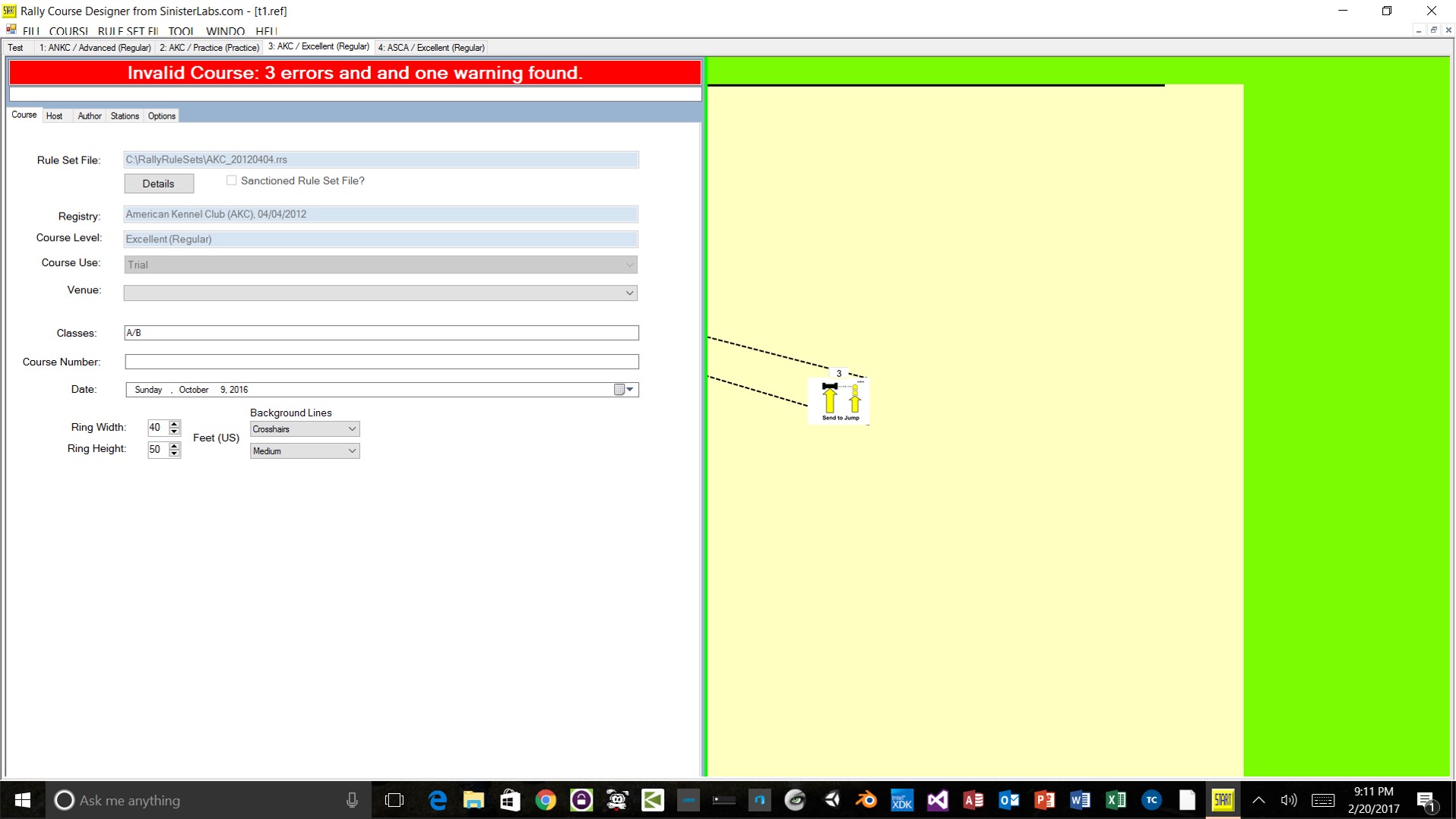
Problem: You create an Event File with more than one course.
- You save the file, close it, then open it back up again.
- The first course in the file may or may not draw correctly, but on all of the others,
some of the signs have disappeared and some of the arrows on the course point to the upper-left corner of the course.
- You're likely running into this in Windows 10.
✅ ✅ Solution:
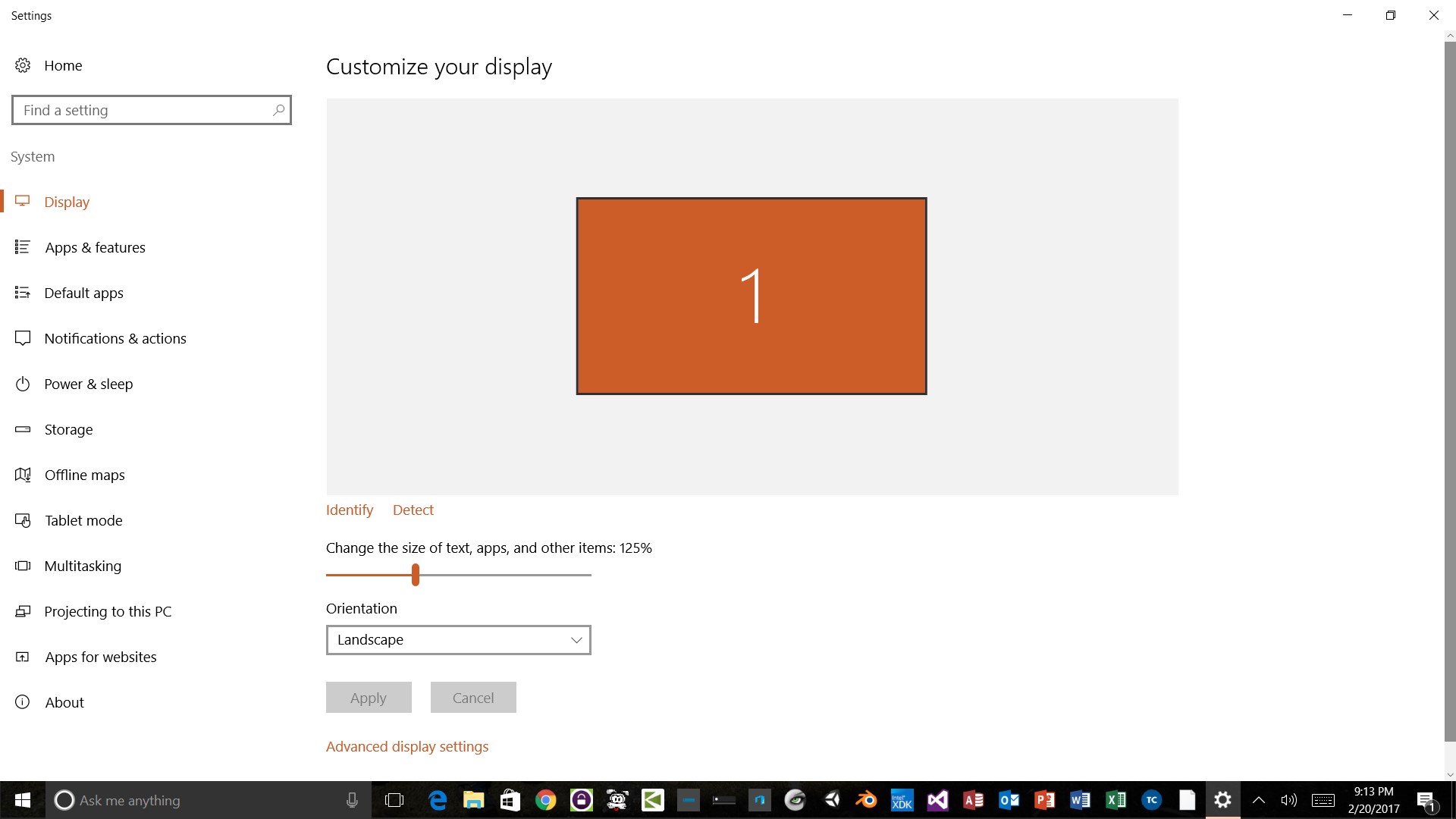
- Windows 10 has a concept called scaling associated with your display.
- If your display is set to a scaling other than 100%, the course map likley will not be drawn properly.
- Repairing this problem is easy, just right-click on your desktop and select the Display settings menu item.
- On the window that appears, move the slider bar to change the scaling to 100%.
- The blue arrow in this image points to the slider bar.
- Press the Apply button.
-
You will likely need to restart Windows for the change to take effect on the Rally Course Designer.